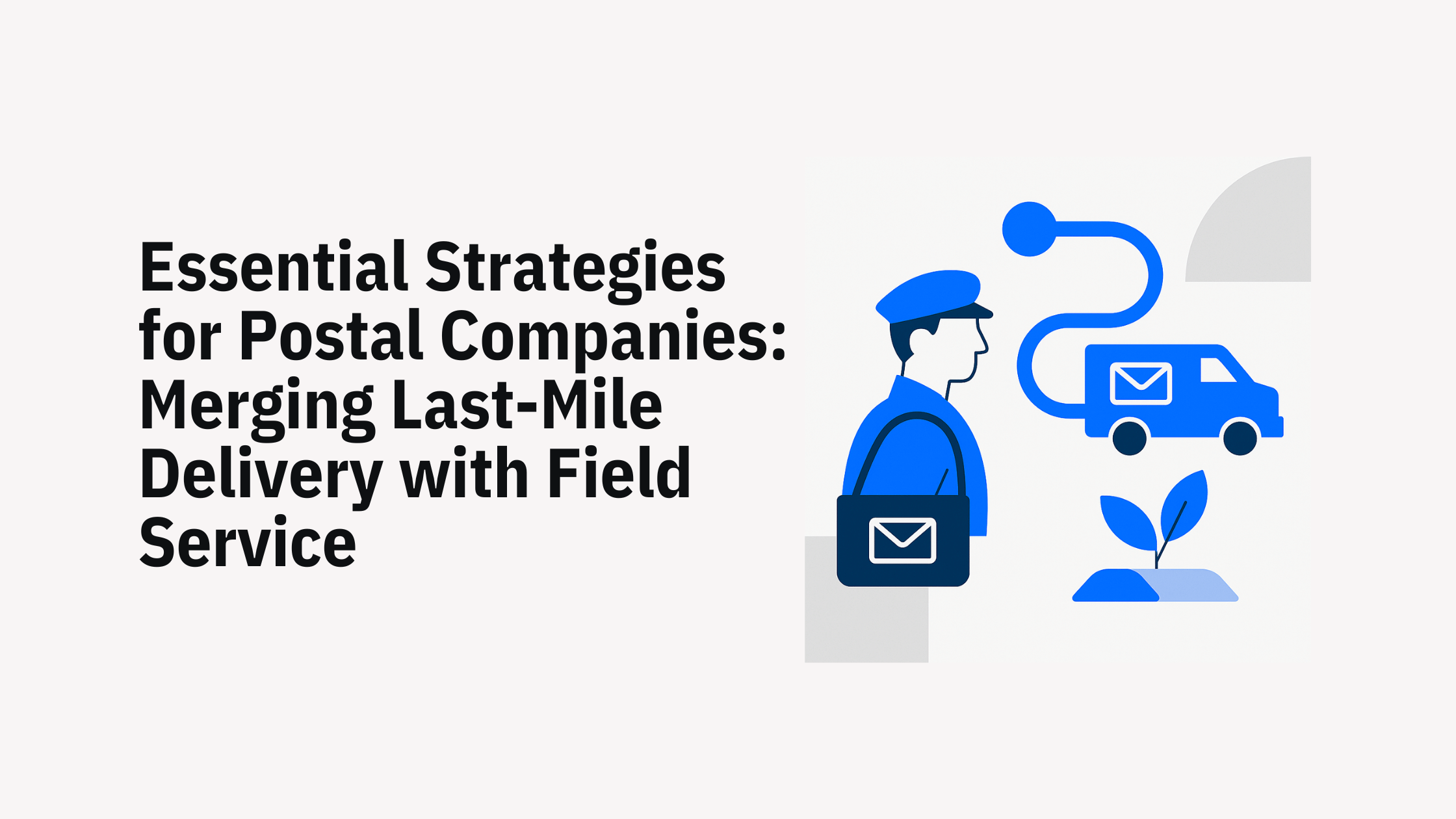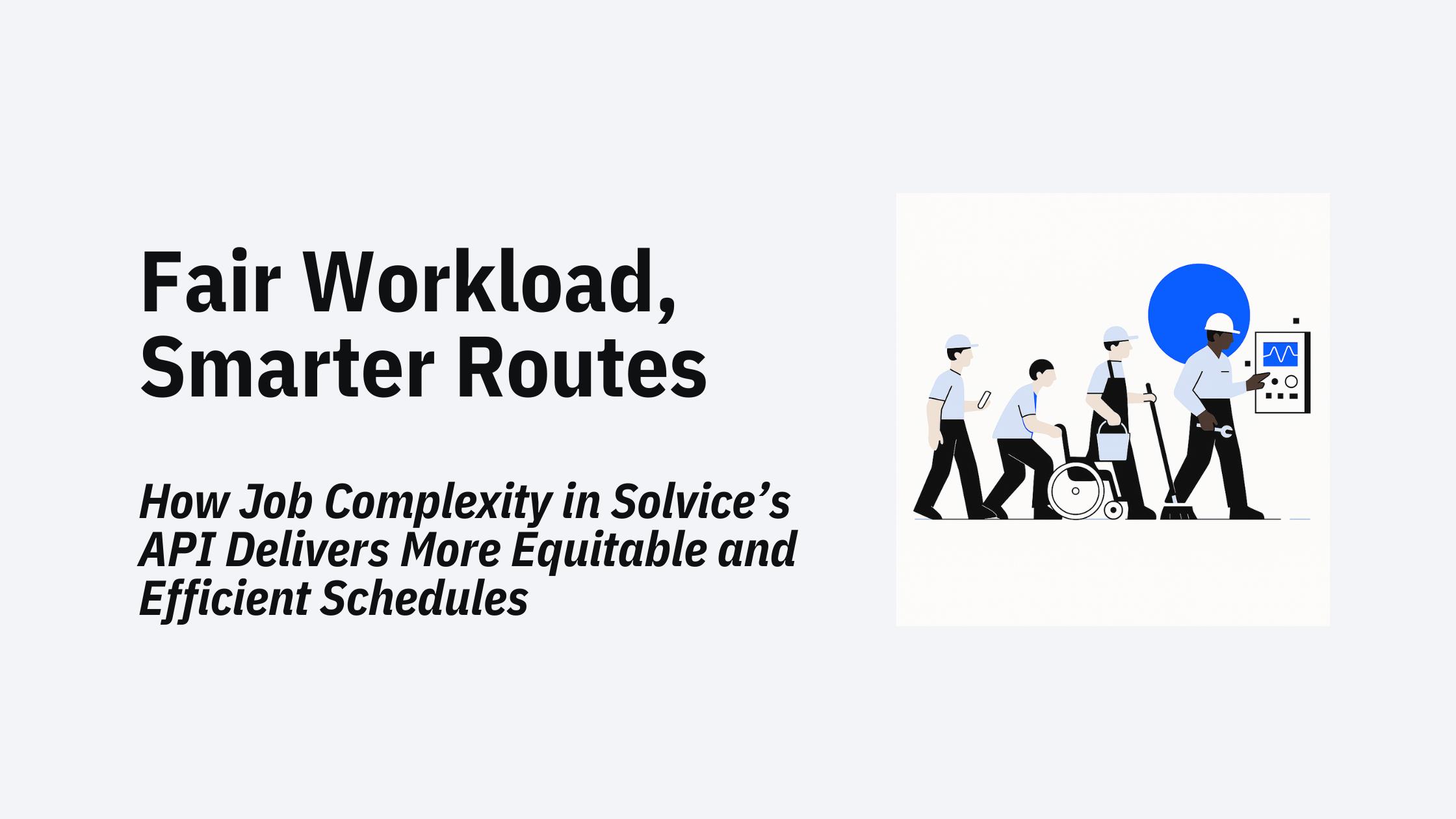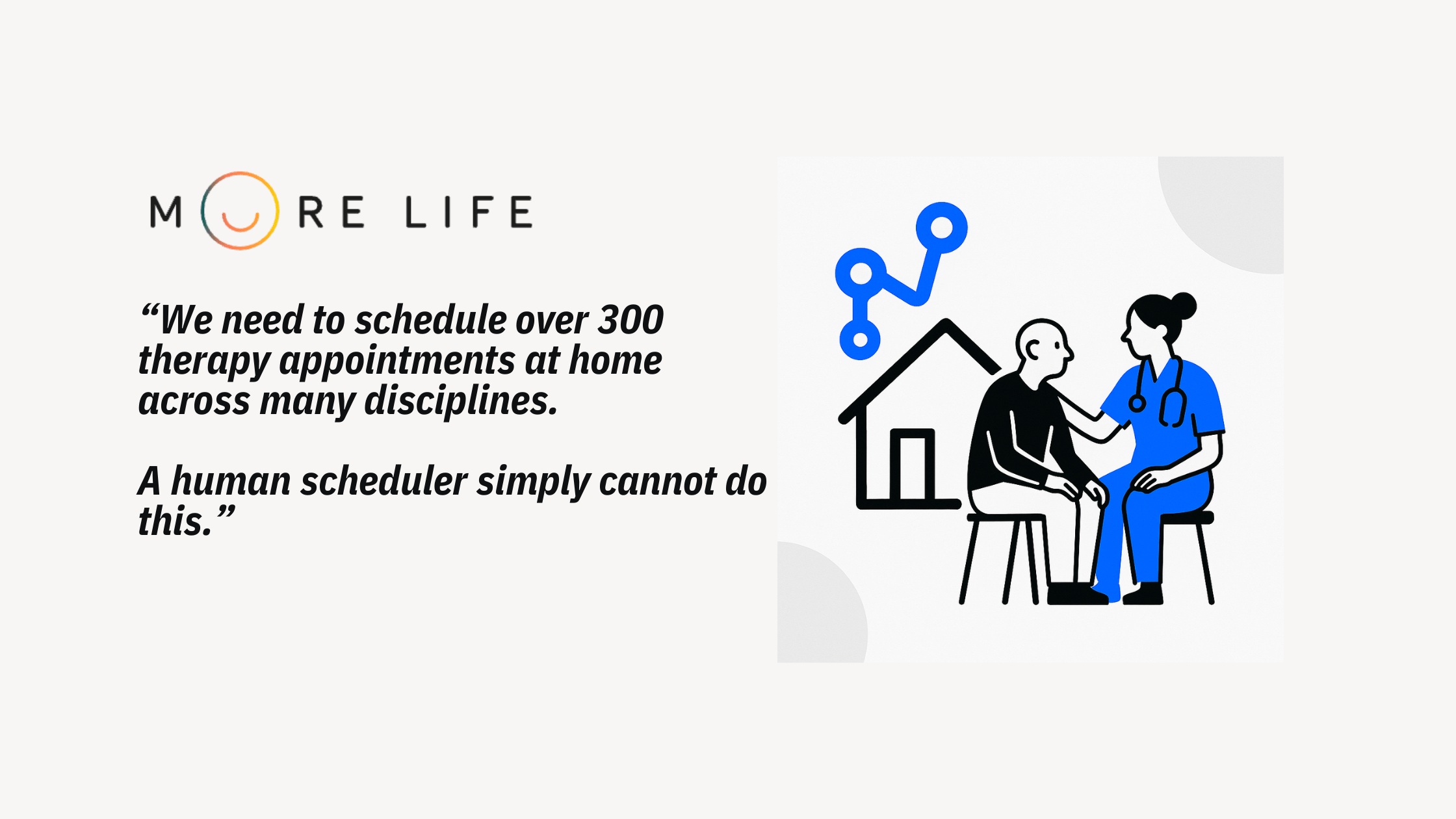The suggest functionality we introduced in v 2.0 of our OnRoute optimization API offers several opportunities to integrate new features quickly in any field service or last-mile delivery application and improve customer service. A popular and probably the quickest to integrate option is to use this form of live scheduling in a customer portal.

A great way to offer stellar customer service is to offer customers the opportunity to interact with a company at their convenience. That is the reasoning behind many customer portals that offer all kinds of information to the user, and by adding a smart chatbot you can make this process feel more personal. The problem is however that in reality, it is still a one-way stream. The company offers information to the customer, all be it in a way that feels interactive. Unfortunately, that way of working is also often considered a technological way of saying to the customer: go figure it out yourself. And that is because traditional customer portals, even with smart ChatGPT-like chatbots don’t solve problems, they merely make information available.
What if your customer could schedule a visit to their site (home, office, …) fully automatically, without manual intervention? That can only work if there is a smart filter between the customer and the internal work schedule at the company. A smart filter that shows only those moments in time that optimally fit in the teams’ routing. That’s exactly what the suggest functionality allows for.

In order to get your creative juices flowing we have designed three possible ways to build live scheduling into your customer portal, ranging from really easy, over a chatbot that can actually do something to a fancy calendar integration. All three of them follow the same process:
Now let’s explore the three options one by one.
In this simple form-based version there is a form to collect the necessary information. The solutions are presented in a list in chronological order, or the most optimal solution first. In this example we have added a little leaf to indicate the most ecological solution.

Advantages:
Disadvantages:
This version combines the intuitive interface of a chat session with the power of intelligent scheduling. Both the input form and the output with solutions are presented in the chat, which leaves a lot of flexibility to add and remove extra elements over time. This way you can tweak the process based on analytics and customer feedback. Here too extra information can be given to motivate people to go for the most optimal solution. You could even ask for extra confirmation if a customer choose a less favourable moment.

Advantages:
Disadvantages:
Here we go for a fancy calendar look which makes for a very user-friendly way of interacting with customers. Feasible dates are indicated in a familiar format and hours can presented in a creative way.

Advantages:
Disadvantages:
Are you ready to start offering stellar customer service and at the same time balance operational efficiency? Start integrating live scheduling in your solution with the Solvice Suggest Feature.